Ansys Mechanical: Navigating Through the Options
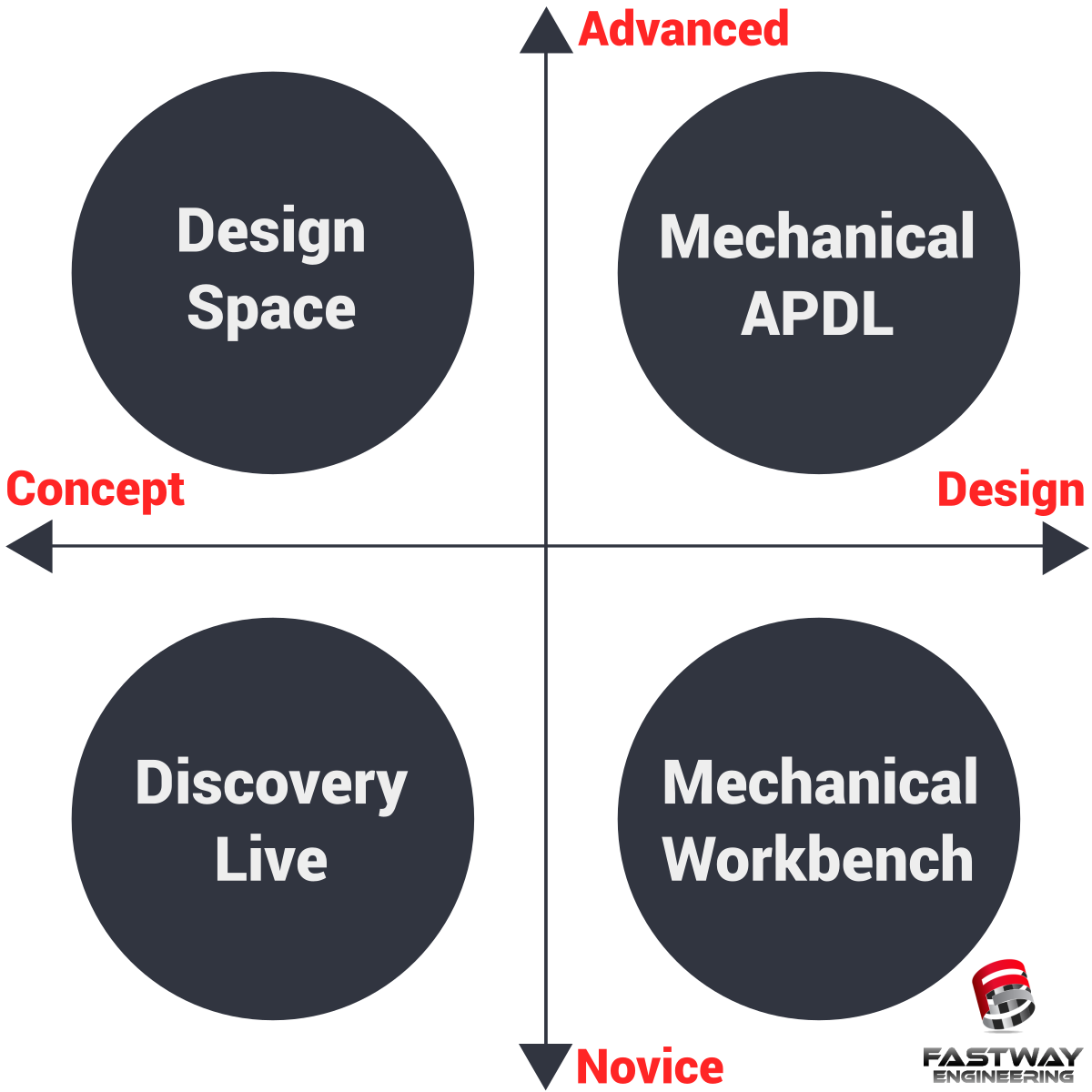
ANSYS creates software for any person in any step of the design process
What is ANSYS Mechanical?
The use of computers in the professional world has been spreading since their conception. Coders to scientists, scientists to accountants, accountants to teachers, there is no industry where the computational revolution hasn’t become an integral component in its operations. Mechanical Engineering is no exception, and tools made by companies like ANSYS Corporation provide a way for engineers to utilize the raw computational power of the modern computer to speedup designing, minimize expensive, real-world prototyping, all while maximizing the time spent on problem solving – rather than problem testing.
As a powerful engineering simulation/design tool, ANSYS Mechanical excels at modeling real-world mechanical interactions using Finite Element Analysis (FEA). Therefore, it can be used during every step of a product’s production cycle; from the preliminary design stages to final touches of optimization. ANSYS Mechanical provides a way for a product to come to life during every step of its production cycle, saving both time and money.
How does ANSYS Mechanical fit in with other ANSYS products?
The breadth of ANSYS products is far-reaching, making comparisons between even subsets of their software a complicated endeavor. Typically, a project will only require the use of a select few of these products depending on each use case, meaning that an introduction to a handful of core programs will go a long way in building the foundation for a purposeful understanding of ANSYS software.
ANSYS: Workbench
ANSYS Workbench serves as the central graphically-interfaced hub for any ANSYS-based project, providing the organizational structure that model geometries, components, and characteristics call home. The Workbench is often the middleman between different ANSYS modules, providing the interconnects that facilitate easy task-switching and program integration.
ANSYS: APDL – Parametric Design Language
While ANSYS Workbench provides an intuitive, hands-on interface that works well for the large majority of projects, the ANSYS-PDL gives an advanced, well-trained user even more control. As a functional scripting language, the APDL allows for the parametrization of objects and automation of common tasks that involve variable inputs. Although APDL is not nearly as intuitive as the Workbench, it is essential for any complex, large scale project.
ANSYS: DesignSpace
Ignoring the chronological history of ANSYS products, ANSYS DesignSpace is seen as the barebones stock ANSYS package. This in no way means that DesignSpace is lacking in features – it still contains every element of the product development pipeline, including tools that automate model meshing, provide strength and modal analysis, and output HTML simulation reports. Thus, DesignSpace is often all a designer needs to massively increase productivity and efficiency.
ANSYS: Discovery Live
The newest ANSYS offering is Discovery Live, another simulation tool whose focus is on quick yet accurate results, cementing its utility in the early prototyping stages. Discovery Live lives up to its name by offering real time, full 3D simulations on existing models. Leveraging cutting-edge Graphics Processing Unit (GPU) technology from Nvidia, both model geometry and simulation conditions can be easily modified with instant visual and quantitative results displayed, recorded, and compared to previous designs. Everything from the aerodynamics of an automobile to the efficacy of a heat-sink can be visually represented and altered, which makes Discovery Live perfect for making brainstorming sessions as productive and insightful as possible.
ANSYS Discovery Live offers instant, interactive design updates for structural, thermal, and fluid simulations
ANSYS: Mechanical
Tracing back to the original topic, ANSYS Mechanical is a bigger, more powerful version of ANSYS DesignSpace. The product builds upon DesignSpace’s humble yet effective foundation to become ANSYS Corporation’s flagship product. The set of the most impactful functionalities included in ANSYS Mechanical contains simulation support for joints, buckling, non-linear behavior, and fatigue. These tools are essential for any project where expected product life is a necessary metric for the customer.
Purchasing ANSYS Software
Since Fastway Engineering focuses on training and expertise, we recommend that these ANSYS products be obtained directly from ANSYS.
Getting to Know ANSYS Software
Regardless of which ANSYS product you choose, the next step is to become fluent in how to use that product as a time-saving tool, minimizing time spent in the learning stage and maximizing your designing productivity. Fastway Engineering offers innovative training classes aimed at Designers and those new to ANSYS, such as our flagship Introduction to FEA class which focuses on the main roles of ANSYS Mechanical as a structural and thermal analysis simulation software as well as a design optimization tool. Product Development for a designer is broken down into a series of decisions. Many of those decisions are made in CAD, and justified in Ansys. We make Designers better Decision Makers.
References:
- ANSYS Corporation

